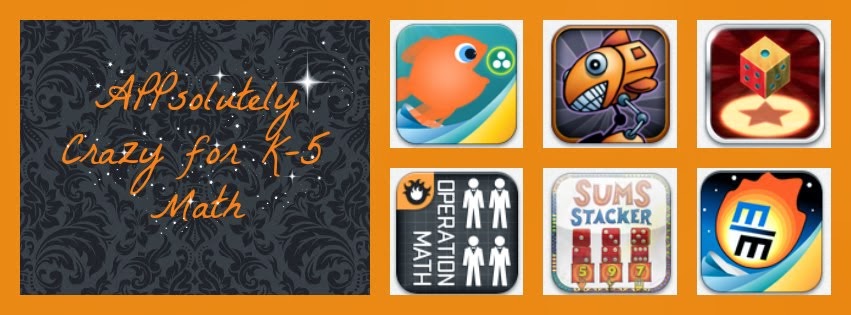When I first started doing trainings on iPad use in math classrooms I focused
pretty much just on math apps. However, I have changed direction here recently for two
reasons. First, there are not many fantastic math apps out there that help develop
mathematical understanding. Most math apps are “drill” type apps. Those are fine,
they serve a purpose, but I really do want math apps that are more than just electronic
flashcards and those are really hard to find. Second, there are so many apps that claim
to be math apps, and more are added everyday, that it is impossible to keep up on the
best math apps. Once I had filled my iPad from the “best of...” list there is a new “best
of...” list that comes out and I feel like I need to add those to my iPad as well. Next
thing I knew my iPad was filled with hundreds of apps that took up five screens of my
iPad (and that was when they were combined into folders)!! That is when I came across
an article online by Tom Daccord titled The ‘Evergreen’ iPad: Why all your apps shouldfit on one screen.
The title caught my
attention quickly and as I read through it I realized what I had been
doing wrong. I was
focused solely on finding good Content apps, but Mr. Daccord opened my
eyes to the
true power of having an iPad in the classroom. The iPad isn’t just a way
to make the
math content more fun and engaging, it is a powerful tool to spark
imagination,
creativity, and ingenuity in our students. When we focus on finding the
right apps to teach a certain content, we limit ourselves and our
students. Instead, we should be
looking more for “evergreen apps,” or apps that can be used year round
within any
content area. Daccord puts it this way:
- “Once educators focus on the iPad’s creative learning potential, they can start to cultivate a small set of “Evergreen Apps” into almost limitless instructional possibilities. Evergreen Apps—such as iMovie, Garage Band, Explain Everything, Paper53, Inspiration, Animoto, VoiceThread, and Doodlecast—are non-subject apps useful throughout the year for speaking, writing, listening, drawing, annotating, curating, collaborating, sharing, and more...Instead of trying to find an app to teach every curriculum topic (an impossible feat and a waste of time), educators instead can integrate Evergreen Apps, along with perhaps a few select content apps, to foster student creativity and innovation.”
For example, an app like Educreations, is not a “math app” but can be used by students
in a math class to explain their strategy for solving 39 + 17. They can record their audio
explanation, add visuals, and then share it with the whole class or keep it as an
electronic work sample for their portfolio. These types of apps will not be found by
searching “math” in the app store, but can be used in so many creative ways in the
math classroom. The pages on this blog will focus on these types of apps
(organized by what they help you do; Consumption, Curation, Creation, Connection/
Collaborate, and Management) and giving you ideas on how they can be used in a K-5
math classroom. I have also included some of my favorite Content apps for math, a page for K-2 and a page for 3rd-5th.
Any prices that are listed with the apps were prices when I downloaded
them...prices do change!